What is Unity Asset Store?
The Unity Asset store is a library of asset. The Unity Asset Store is the result of the combined efforts of the Unity Technologies and the people who are associated with the community of asset store. These two, create assets and publish those assets to the Unity Asset Store.
With over 11,000 five-star assets, rated by 85,000+ customers and supported by 100,000+ forum members, Unity Asset Store offers the best asset store for making games.
Unity Asset Store YouTube Video
Check out the YouTube video of Unity Asset Store
See Also Latest Partnerships and Trends of the E-sports Industry
What are the kinds of assets available in the Unity Asset Store?
There are multiple types of the assets available at the Unity Asset Store. These assets ranges from the animations to the textures and models and several project examples, editor extensions and animations. The assets available at the Unity Asset Store are either Free or are paid; however, the charges for the paid ones are very nominal. You can download these assets into your unity project, direct and can also become a publisher. The publishers can also sell their unity creations at Unity Asset Store.
How to Visit Unity Asset Store?
You can visit Unity Asset Store through various ways. Here are the ways to visit unity asset store:
- Visit Unity Asset Store
- Visit Unity Game Engine. You need to open your project and click Window > Asset Store.
What is Unity Asset?
While, we talked a lot about Unity Asset store, but what exactly is the unity asset?
Let’s check it out below:
A Unity asset is an item that you can use in your game or Project. A unity asset can be from a file created outside of the unity environment and can be anything like 3D, 2D, and audio file, any image file, or any other file types that unity supports. Also, there are certain unity assets can one can create within the unity environment. Such assets can be any audio mixer, animator controller or any type of render texture.
Different kinds of assets available in Unity Asset Store
The various kinds of assets available in unity asset store are as below:
- 3D Assets – Over 40529 assets are available under the 3D assets category.
- 2D Assets – Over 8909 assets are available under the 3D assets category.
- Addons – Over 91 assets are available under the 3D assets category.
- Essentials – Over 43 assets are available under the 3D assets category.
- Templates – Over 2811 assets are available under the 3D assets category.
- Tools – Over 9445 assets are available under the 3D assets category.
- VFX – Over 2849 assets are available under the 3D assets category.
Some Popular Assets at Unity Asset Store
Below are some of the popular assets at unity asset store:
- Dynamic Bone
- Silantro Helicopter Simulator Toolkit
- Quirky Series – Animals Mega Pack Vol.3
- Ocean Environment Pack
- Highway Racer
- Fighter Pack Bundle
- 2D Battle Backgrounds Pack
- Demons_Super_Pack
- School Scene
- Sci-Fi Ship Controller
Top Free Assets at Unity Assets Store
Check out the top free assets at Unity Assets store as below and download these Unity’s collection of top free assets and packs at no extra cost!
- Standard Assets (for Unity 2018.4)
- Terrain Sample Asset Pack
- 3D Game Kit
- Free Platform Game Assets
- Food pack – 3D Microgames Add-Ons
- Nature Starter Kit 2
- Bolt
- Unity Particle Pack
- 2D Game Kit
- Sunny Land
Top Paid Assets at Unity Assets Store
Check out the top paid assets at Unity Assets store as below and download these Unity’s collection of top paid assets and packs!
- Dynamic Bone
- World Building Bundle – 2021 Edition
- Dialogue System for Unity
- TopDown Engine
- A* Pathfinding Project Pro
- Feel
- Master Audio 2022: AAA Sound
- Final IK
- Easy Save – The Complete Save Data & Serialization System
- Amplify Shader Editor
How to download asset at Unity Asset Store
Downloading assets at Unity Asset Store is very simple, and you need to follow the below steps for the same:
- Click the ‘Add to Cart’ button available at the right-hand side of any Paid Asset, if you are happy with the purchase.
- Make sure to read through any Terms of the assets and click the ‘Accept’ button if you agree with them.
- You need to create an account, if you aren’t registered at store.
- If you already a member of the store, you need to login at Unity Asset Store.
How to install assets at Unity Asset Store?
There are various ways to install assets at Unity Asset Store. The below are the ways:
Through the Website
In order to install assets at Unity Asset Store, you need to login at the store.
- Once, you login at the portal, you need to find and click the assets and click on the ‘Add to my assets’.
- Also, you need to go through the Terms and Conditions associated with the asset. You need to accept the terms and conditions.
- A pop up of asset will open at which the users need to Click the ‘Open in Unity’ button and show this asset in the Unity Engine and then you can import it by clicking on the ‘Import Button’ and import the asset in the Unity Project.
You can also check your asset by visiting ‘Go to My Assets’.
See Also 10 Best Android Racing Games – An Exhaustive List
Through the Unity Engine
The other way to install assets at Unity Asset Store is through the Unity Engine.
- Download the asset
- After you download the asset, you can import the asset by clicking on the ‘Import’ Button.
- A check list will open which allows you to make a choice of the files which you want to import.
- Once done, click the Import button. Your Unity Project will load the assets into your Assets folder.
Through Unity Engine and installation of assets
The other way to install assets at Unity Asset Store, is by opening your Project in the Unity Engine and clicking on ‘Import New Asset’. You can also visit Assets > Import Package > Custom Package, and locate your asset on your computer.
Through Click and Drag
The last way to install assets at Unity Asset Store is by locating the asset at your computer and then perform click and drag into your Unity Project Asset folder.
See Also Asphalt 9: Legends – Best Arcade Racing Game
How to become a unity asset store publisher?
Here are the steps to become a unity asset store publisher:
- Create a Unity account, in case you don’t have the account.
- Go through the Asset Store Provider Agreement for legal information.
- Go through the Submission Guidelines to learn about the submission process.
- Create an Asset Store Publisher account if you haven’t already.
- Check out the Sell Assets page for more information.
Check out Unity Asset Store Here.

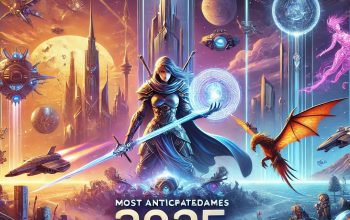


Muchas gracias. ?Como puedo iniciar sesion?